HAVE YOU GOT YOUR DESK SETUP IN THE CORRECT WAY? DSE ASSESSMENTS ARE VITAL!
As the world has had to change since the start of the COVID-19 pandemic it is important that we continue to look after ourselves and work in the safest way we can. Due to the pandemic many people have been working from home for over a year now and continue to do so. Many companies have changed their way of working on a permanent basis from home working full time and others have introduced hybrid working practices so that there is mixture of office and home- based working.
It is vital to get your workstation set up in the correct and safe way both at home and in the office to prevent any aches or strains which could be caused by not having the correct workstation set up.
If you are an employer, you must protect your workers from the health risks of working with Display Screen Equipment.
Our latest newsletter will provide you with information on What does DSE stand for, what is a DSE Assessment, Who the Health & Safety display screen equipment regulations apply to and finally, a step-by-step guide on how to set up your workstation correctly.
Some of the information below has been taken from the ‘HSE Website’.
All about DSE
What does DSE stand for?
DSE stands for Display Screen Equipment. This is any electronic equipment such as PCs, laptops, tablets, and smartphones.
What is a DSE Assessment?
A DSE assessment is an assessment of risk from the way we use computers, laptops, tablets and other display screens at work. Each workstation should be assessed and the risks reduced as low as is practical. A DSE assessment looks at how a screen is used and assesses the risks to the user.
Health and Safety Display Screen Equipment Regulations – Who do they apply to?
The Health and Safety (Display Screen Equipment) Regulations apply to workers who use DSE daily for an hour or more at a time. We describe these workers as ‘DSE users. The regulations do not apply to workers who use DSE infrequently or only use them for a short time.
Incorrect use of DSE and poorly designed workstations or work environments can lead to pain in necks, shoulders, backs, arms, wrists, and hands as well as fatigue and eye strain. The causes may not always be obvious, therefore a good set up of your workstation either at the office or working from home is essential to prevent injury.
Step by Step Guide
- Find a posture in which you can keep your wrists straight (neutral, in line with your forearms), your shoulders relaxed and your back supported, and in which you feel comfortable.
- Align the laptop centrally with your body – do not twist round to use it.
- Take frequent breaks from working on the laptop, and get up and stretch and walk around, at least once an hour and more frequently if possible.
- Change your posture often, whenever it becomes even slightly uncomfortable; do not stay in one position for more than 15 minutes or so.
- Rest your eyes frequently by looking at something far away or by closing them, for a minute or two.
- Remember to blink more, to prevent your eyes feeling dry.
- Take whatever software training you can because the more skilled you are with the programmes you use, the less time you will need to spend on the laptop.
- Do not support the laptop on your lap (because of the heat) or purchase a laptop cooler pad available from most large computer suppliers.
- Make sure the laptop is supported and stable and will not wobble or slide as you work.
- Adjust the laptop screen angle (and height if possible) to reduce stretching your neck and to minimise glare on the screen.
- If possible, if using the laptop for long periods, attach an external full-size keyboard and an external mouse. Roll up keyboards and lap top stands are small and portable and can be obtained from most computer suppliers.
- Think before you use the laptop – try to cut down intensive usage because the more you use it, the more likely you are to develop problems.
- If you are sharing the laptop, e.g., in a teaching session, try to move the laptop round to face each person in turn, rather than each stretch to reach and see.
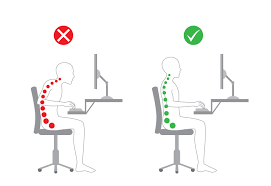

Do you need a DSE Assessment completed?
Bernard Sims Associates can help!
BSA can undertake DSE Assessments either virtually or face to face depending on your preference.
To arrange for one of our specialists to undertake a DSE Assessment or for more information on this service or any of our other services;
Email: bsims@bsims.co.uk
Call us on: 01483 467270
Visit our website: www.bernardsimsassoicates.co.uk
We look forward to hearing from you soon!
Bernard Sims Associates
